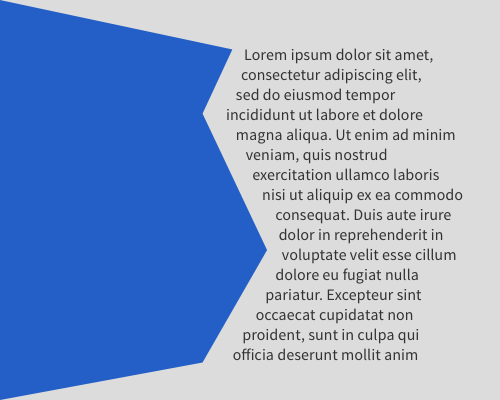Shape text around an element that it sits next to, or give the text itself a shape.
If you have a graphical element like an abstract shape, or an image with no background so that it is not rectangular, you can save some space by shaping text near the element to follow the outline of that shape.
You can also do this even if the graphical element is rectangular, and you want the element to sit inside the boundaries of the block of text it will sit next to. Normally the text near the graphical element would be indented to form an "alcove" that the graphical element could sit in.
Text that has been shaped like this will be harder to read, because the user's eyes have to work harder to find the start of each new line.