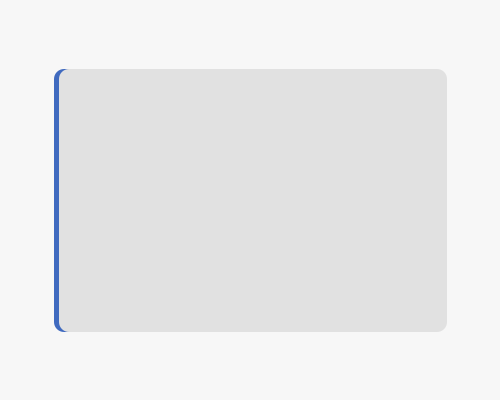Put a stroke along one edge of a square container with rounded corners, making sure that the stroke curves around the corners.
This stroke that follows the rounded corners of the container acts as a nice "bracket" effect - it highlights and points towards/contains the contents. This is quite good for block quotes, or other times that you want to highlight something that's different from the main content of the page.
Depending on the colour/shade you use, this might end up looking like a drop shadow cast to the left of the container. In the example below I used a blue stroke so it wouldn't suggest a drop shadow.
I achieved the effect below by creating two rectangles, and offsetting one a little bit, colouring it blue.